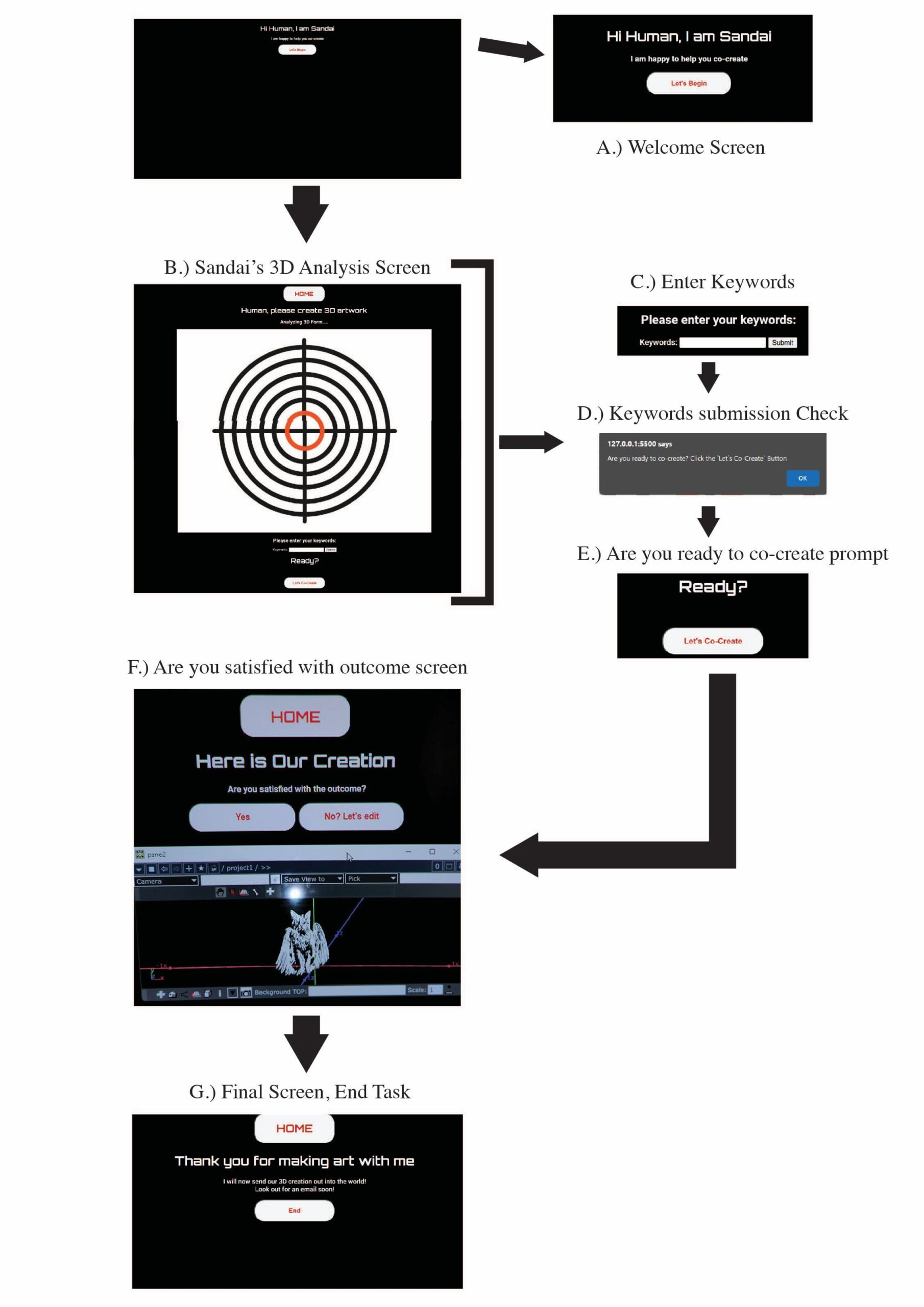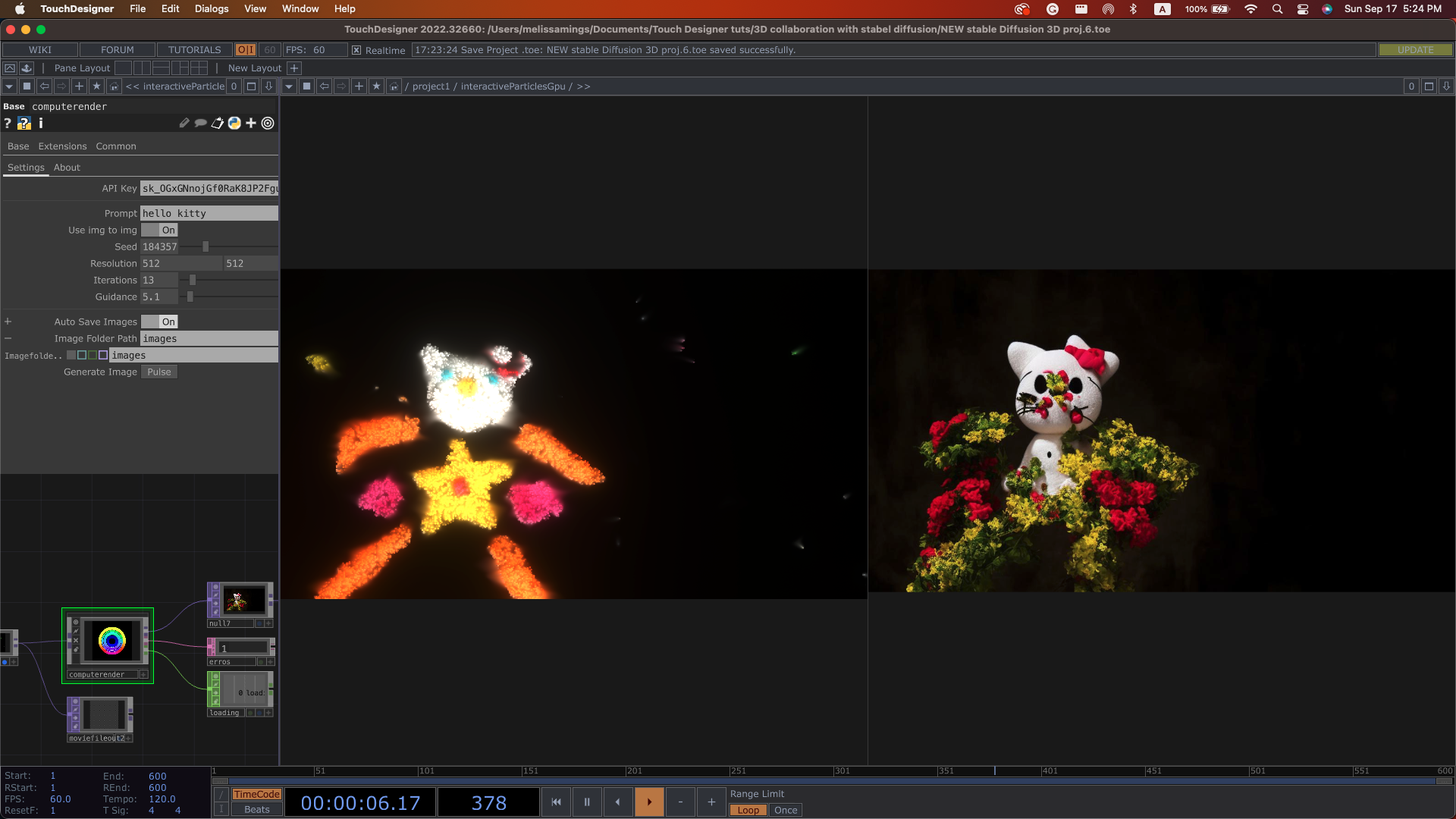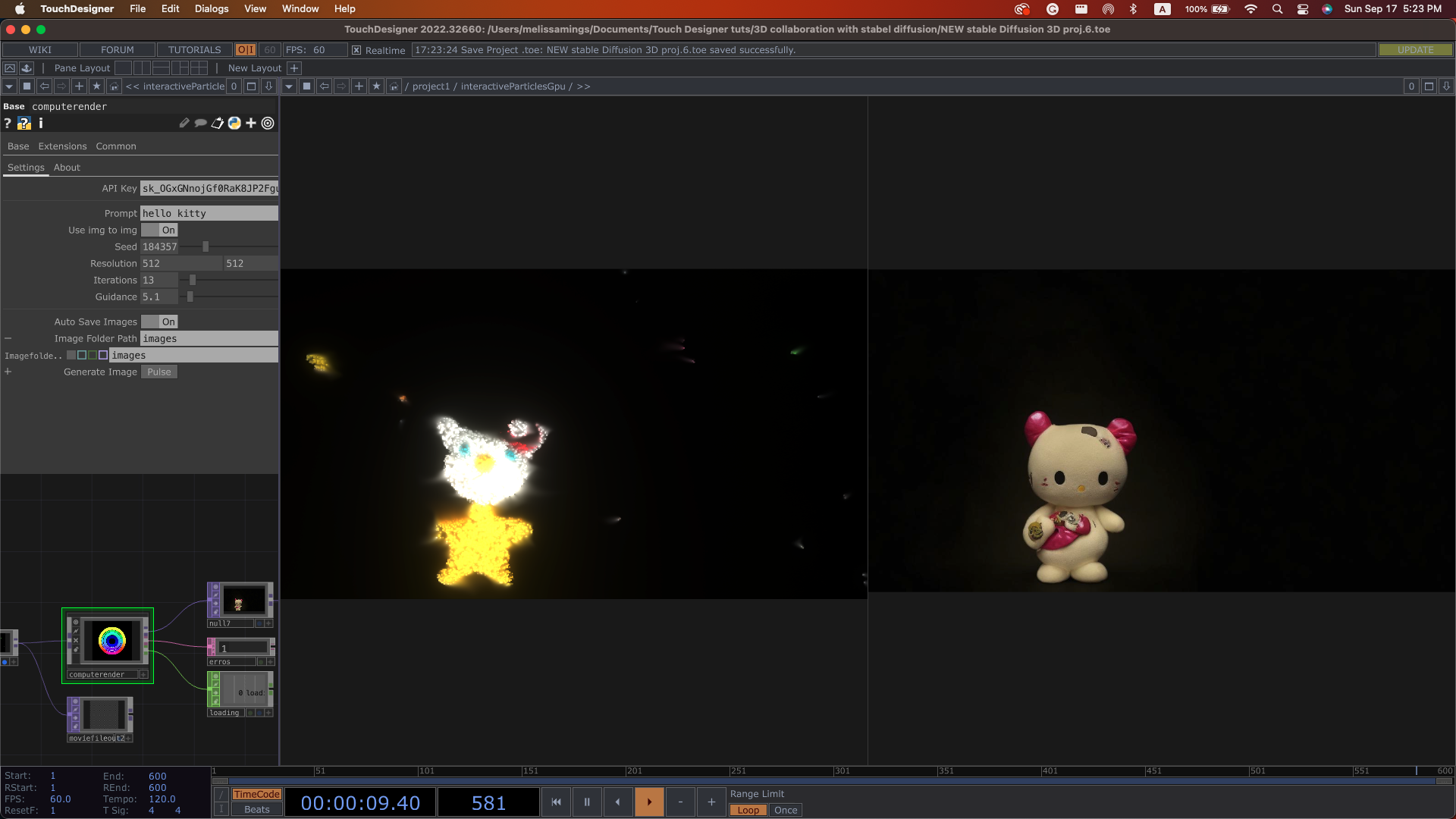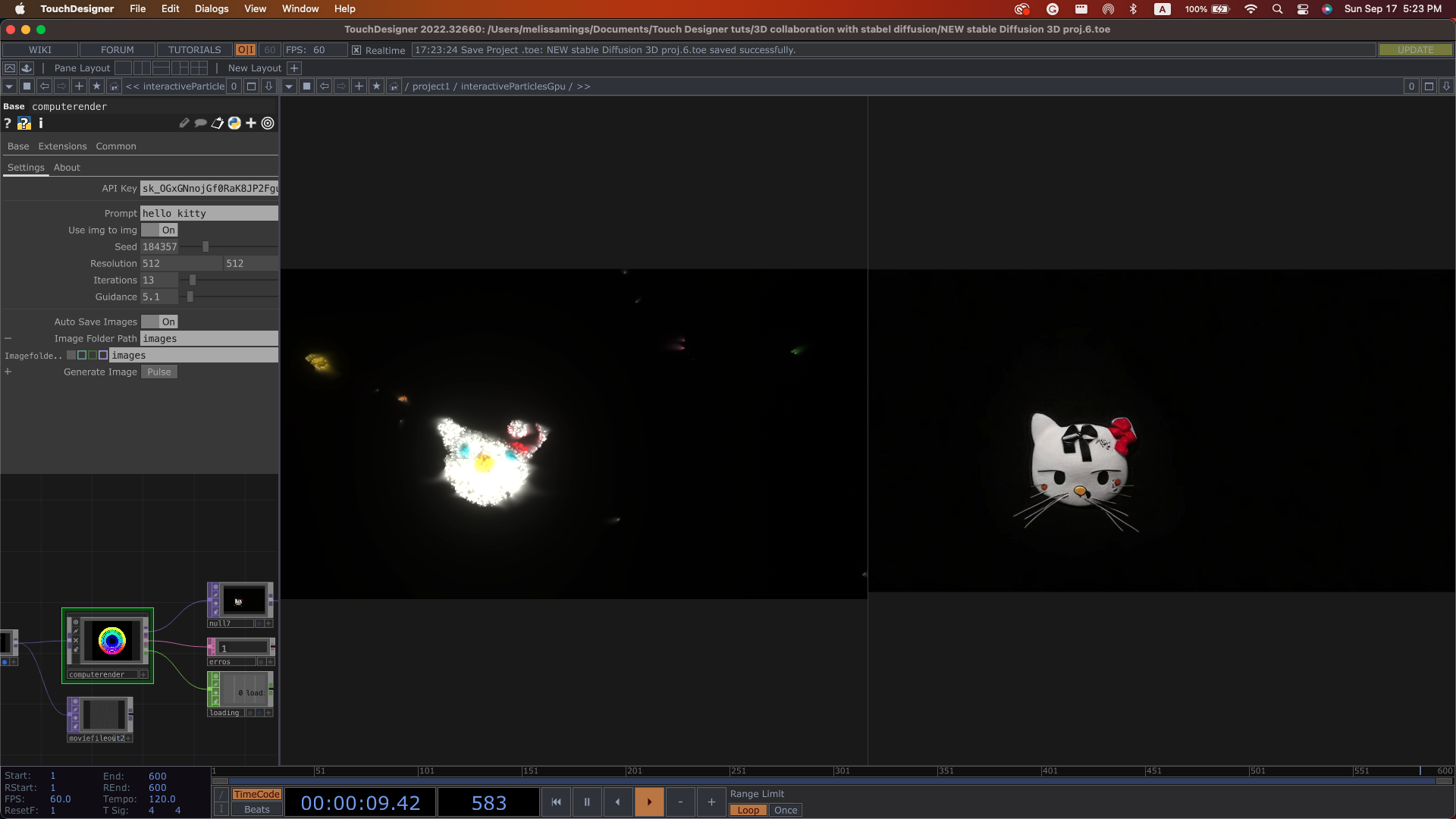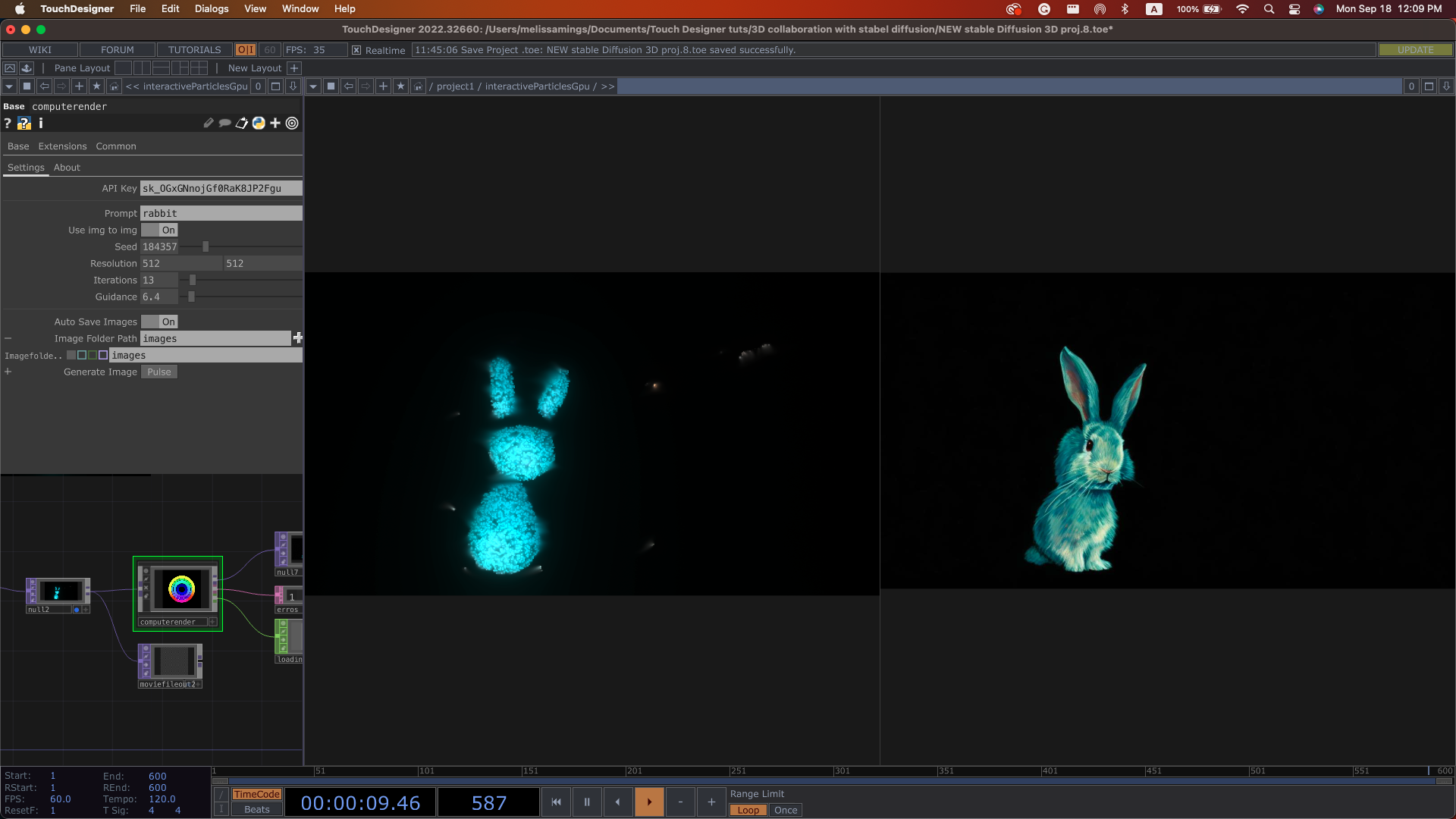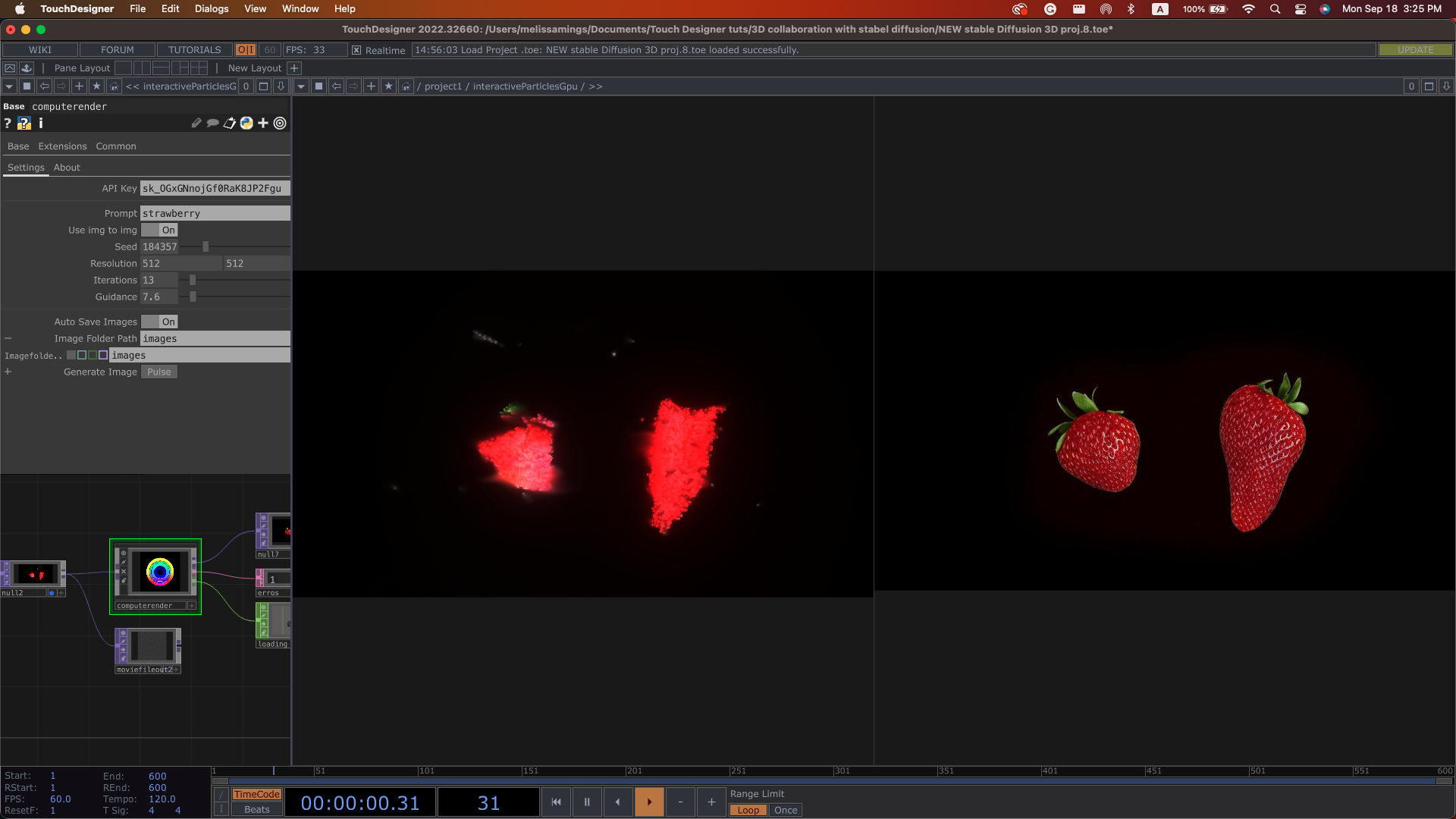RESEARCH
I conducted this research during my three-year tenure as a degree-seeking student and researcher at Keio Media Design. The study focuses on interaction design and user experience design.

Sandai (3D AI)
Abstract
This research explores the interaction between artificial intelligence (AI) and artistic expression focusing on enhancing the creative process in 3D design. It investigates furthering AI’s collaborative potential, the importance of detailed prompts, and AI’s role in visualizing innovative 3D art.
The study introduces a toolkit that combines AI with play-doh to create physical 3D art, fostering human-AI collaboration while producing tangible 3D outcomes. Users generate one or two keywords to help the SANDAI (3D AI) prototype understand the context of their creations, with a Microsoft Kinect Azure providing real-time depth and movement viewing.
AI-generated visualizations grant the AI autonomy to make real-time changes and offer its own input to artwork it is shown, creating a feedback loop between human creations and AI creations. Users can rotate viewing angles and depth of their physical artwork while continuously iterating it along with the AI’s proposed result. The process concludes with the user’s satisfaction and the option to 3D print the collaborative creation.
Evaluation through visual documentation and qualitative data suggests AI’s valuable role as a creative co-partner, expanding artistic exploration. This research illuminates AI’s potential in enhancing artistic processes, offering insights for leveraging AI in 3D art. As technology and creativity evolve, this study contributes to understanding AI possessing autonomy in creative disciplines.
Sandai Set up
The photograph below depicts the initial iteration and physical setup design of the Sandai prototype. In this configuration, users can view their Play-Doh creations alongside the AI-generated outcomes produced by Sandai. Through this user testing, it was determined that the prototype needed a custom-built user interface, which is demonstrated in the accompanying video and elaborated upon in the Sandai interface flow chart section of this page.

The video demonstrates Sandai’s design process and how users engage with the prototype.
Sandai Interface Flow Chart
The following shows the User Interface for the Sandai Prototype.
In this process, users are greeted with a welcome screen where Sandai introduces
itself and invites them to co-create (Figure 3.7A). The user is then guided to start
creating their artwork with play-doh while Sandai analyzes the 3D form being
created (Figure 3.7B). Next, the user is prompted to enter their keywords (Figure
3.7C). Once entered, Sandai asks the user if they are ready to co-create (Figure
3.7D). Users are then prompted to press the “OK” button. Once pressed, it directs
users to the “Ready?” screen and users are prompted to press the Let’s Co-create
button (3.7E). Subsequently users then progress to the next screen. (3.7F) On
this screen, Sandai asks the user if they are satisfied with their outcome. If the
answer is no, users are guided back to the analyzing 3D form and keywords input
page, where they are prompted to either change their keywords or edit their play-
doh sculpture. However, if the answer is yes, the user is guided to the final page
(Figure 3.7G) where Sandai prepares to send the creation to the user, and the
user is prompted to end the task.